Each time while browsing the web I came along a phone number I’d like to call, I had to type it on my phone number-by-number carefully.
Therefore, I went for a search to find a working IE Search Provider (Accelerator) for generating QR codes to no avail.
So, I’ve decided to put together useful pieces I did find, and make my own.
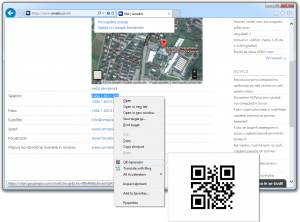
Figure 1: Screenshot
Installation
Click here to install QR Generator
Features
- Preview mode: Less clicking, less hassle.
- Works on text selections: Transfer any text to your phone… Phone number, message draft, anything.
- Works on pages and links: Continue reading any site on the go!
- Uses Google API to generate QR
References
- Create custom search provider on new iegallery.com page?, Microsoft Community
- Accelerator Creation Guide, Jon Seitel, IE Team Blog
- OpenService Format Specification for Accelerators – Version 0.8, Microsoft Developer Network
- Accelerated QRcodes: QRcodes in an Internet Explorer 8 Accelerator, Robert Russel
Thank you! Thank you! Thank you! I’ve been looking for this. I use this to convert delivery tracking number in to QR codes so I can scan them into my package tracking app on my phone. Worked like a charm. You sir are a scholar and a gentleman.